Simplify Your IPTV Experience with Custom Playlists
Creating an M3U playlist for IPTV can significantly enhance your viewing experience. Whether you are a novice or a seasoned user, understanding how to set up your M3U playlist is crucial. At IPTV DigitalDeal, we are committed to helping you get the most out of your IPTV service. An M3U playlist is a text file format that contains multimedia URLs. It is commonly used to organize and play IPTV channels, making it easier to manage and access your favorite content. Many users in the UK prefer M3U playlists for their flexibility and convenience. Knowing how to create an M3U playlist for IPTV can greatly enhance your viewing experience, especially with the diverse IPTV services available today.
At IPTV DigitalDeal, we are committed to helping you get the most out of your IPTV service.
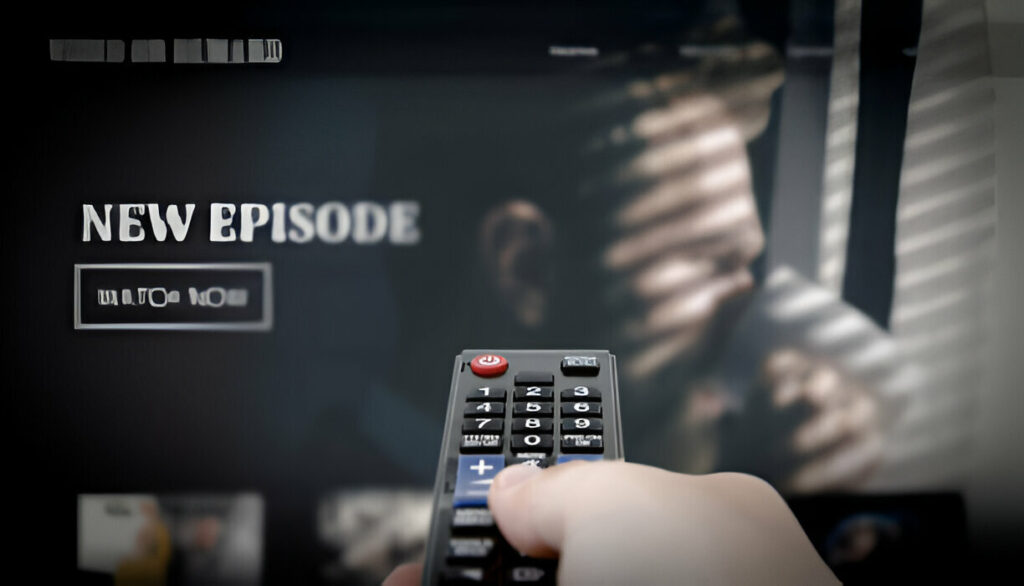
What is an M3U Playlist?
An M3U playlist is a text file format that contains multimedia URLs. Additionally, it is commonly used to organize and play IPTV channels, making it easier to manage and access your favorite content. Many users in the UK prefer M3U playlists for their flexibility and convenience.
Knowing how to create an M3U playlist for IPTV can greatly enhance your viewing experience, especially with the diverse IPTV services available today.
Benefits of Using M3U Playlists for IPTV
Using an M3U playlist offers numerous advantages for IPTV users. Firstly, it allows easy management of a large number of channels. Secondly, it enables quick access to diverse content, including UK IPTV and British IPTV services. Additionally, M3U playlists can be customized to include specific categories such as PTV adult channels and other specialized content.
Steps to Create an M3U Playlist for IPTV
Creating an M3U playlist for IPTV is a straightforward process. Here’s how you can do it:
1. Gather Your Channel URLs
The first step is to collect the URLs of the IPTV channels you want to include. These URLs can usually be obtained from your IPTV service provider. Make sure to include a variety of channels to enjoy the best IPTV UK experience.
2. Open a Text Editor
Next, open a text editor on your computer. Notepad or any basic text editor will suffice. This is where you will create your M3U playlist file.
3. Format Your Playlist
In the text editor, start by typing #EXTM3U at the top of the file. This line indicates that the file is an M3U playlist. For each channel, add a line starting with #EXTINF: followed by the duration, a comma, and the channel name. On the next line, paste the channel URL. Repeat this process for all your channels.
For example:
#EXTM3U
#EXTINF:-1, BBC One
http://example.com/bbcone
#EXTINF:-1, ITV
http://example.com/itv
4. Save the File
After adding all your channels, save the file with an .m3u extension. You can name it something like myiptvplaylist.m3u.
5. Upload to Your IPTV Player
Finally, upload the M3U file to your IPTV player. Most IPTV players support M3U playlists, including popular options like VLC, Kodi, and dedicated IPTV apps. Once uploaded, you can start enjoying your customized IPTV service.
Troubleshooting Common Issues
If you encounter issues with your M3U playlist, ensure that the URLs are correctly formatted and that your IPTV service supports M3U playlists. Sometimes, incorrect URLs or unsupported formats can cause playback issues.

Conclusion
Creating an M3U playlist for IPTV is a simple yet powerful way to enhance your viewing experience. By following these steps on how to create an M3U playlist for IPTV, you can easily organize and access your favorite channels, whether you’re using IPTV in the UK or any other region. For more tips and services, visit IPTV Digital Deal. We provide the best IPTV UK solutions, including affordable and reliable IPTV service options.
By understanding the benefits and steps of creating an M3U playlist, you can maximize your IPTV service’s potential. Enjoy your personalized IPTV experience with IPTV Digital Deal!
