Introduction
If you’re looking to enjoy IPTV in the UK, you’ve come to the right place. IPTVDigitalDeal offers the best IPTV service, and in this guide, we will show you how to set up IPTV on VLC. Whether you’re new to IPTV or looking to improve your current setup, this tutorial will help you get started.
What is IPTV?
IPTV, or Internet Protocol Television, allows you to stream television channels via the internet. It’s a popular choice for viewers in the UK because it offers a wide range of channels, including live TV, movies, and even adult content. With the best IPTV UK services, you can enjoy high-quality streaming without the need for traditional cable or satellite TV.

Why Use VLC for IPTV?
VLC Media Player is a free and open-source media player that supports a wide range of audio and video formats, making it ideal for IPTV. It’s easy to use and compatible with multiple operating systems, including Windows, macOS, and Linux. This versatility makes it a favorite among IPTV users in the UK.
Step-by-Step Guide: How to Set Up IPTV on VLC
1. Download and Install VLC
First, you need to download VLC Media Player from the official website. Ensure you get the correct version for your operating system. Once downloaded, follow the installation prompts to install VLC on your device.
2. Obtain Your IPTV M3U Playlist
Next, you need an IPTV M3U playlist from your IPTV service provider. If you’re using IPTV Digital Deal, you can get this from your account dashboard. This playlist contains the URLs to the channels you can stream.
3. Open VLC and Load Your Playlist
Open VLC Media Player and follow these steps:
- Click on “Media” in the top menu.
- Select “Open Network Stream.”
- In the new window, paste the URL of your M3U playlist in the “Network URL” field.
- Click “Play.”
Your channels should now load, and you can start watching IPTV through VLC.
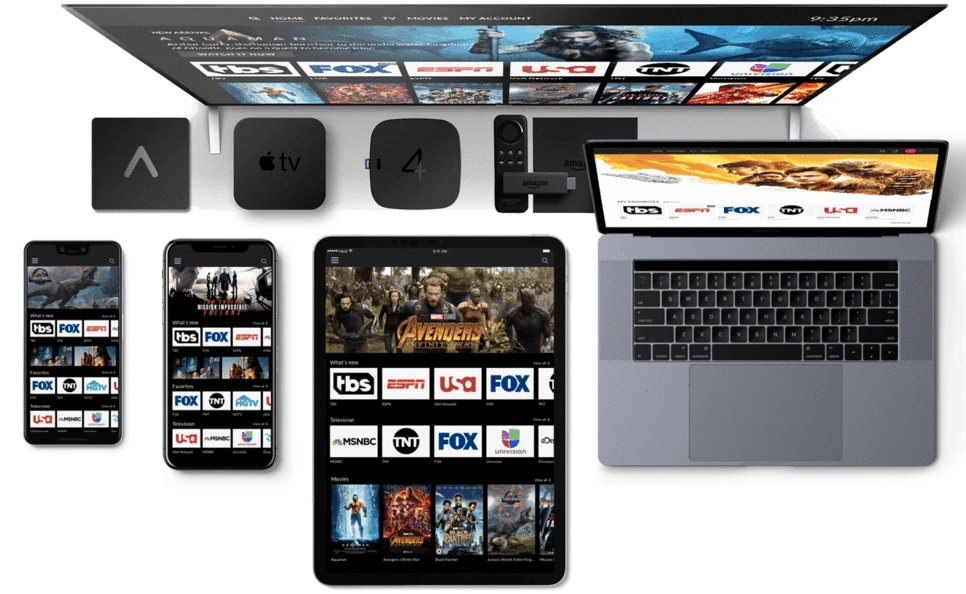
Tips for Optimizing Your IPTV Experience
Ensure a Stable Internet Connection
A stable and fast internet connection is crucial for uninterrupted IPTV streaming. Ideally, use a wired Ethernet connection instead of Wi-Fi for the best performance.
Use an Updated Playlist
Ensure your IPTV M3U playlist is up to date. IPTV service providers, like IPTV Digital Deal, regularly update their playlists to include new channels and remove outdated ones.
Adjust VLC Settings for Better Performance
You can enhance your viewing experience by adjusting VLC settings. For instance, you can enable hardware acceleration, adjust cache settings, and customize the interface to suit your preferences.
Conclusion
Setting up IPTV on VLC is a straightforward process that can significantly enhance your viewing experience. By following this guide, you can easily access a wide range of channels offered by the best UK IPTV providers, like IPTV Digital Deal. Remember to keep your playlist updated and your internet connection stable for the best results.
For more information and to explore our services, visit iptvdigitaldeal.
